So to follow on with
this ‘little’ database story, this doesn’t happen magically. I wish it did. In
another module we are learning how to use the framework Codeigniter with php
and the aforementioned use of databases and tables to allow basic functionality
to get front end project (allowing user to meditated with a chosen avatar and
other users with their avatars) and get it to pass data back and forth to the
backend; the database.
My goal is to
complete the steps of CRUD. Create, read, update and delete So far using a
database from class called users I have accomplished some basic programming
steps. The first thing that had to be done was to create a database, in this
case users. It is located in a folder called NoticeCI that exists in a
Codeigniter folder. This is a list of the screen shots of what I have working:
/User/getUser
/User/User
Link: ‘edit update
details’; User\getUpdateDetails
/User/saveUserDetails
|
Image 2: User/getUser
Image 3: User/User
Image 4: User/getUpdateDetails
Image 5: saveUserDetails
Image 6: saveUserDetails in database (row one) It says hi Fina in Image 7 and
FirstName is Fina above
|
The last one on
the list is giving me a lot of trouble as I cannot save the new user details to
the database. I was able to do so on 14th March in class but
not now. My databases should refresh to show the new details but it is not. I
have looked though the notes and the function in the saveUserDetails but I am
missing something I have checked the links also in the first file called
userHomePage which was userhomepage. I have gone back to the User\User folder
to find any errors below or the subsequent pages the path of the framework
leads to but I cannot find the issue. On my localhost nothing is happening. No
even an error!!!
Here is some of the code
used for programming the above :
public function
saveUserDetails($UserID){
//prepare an array of
user info submittd via the POST
$user = array(
"UserName"=>
$_POST["UserName"],
"Password"=>
$_POST["Password"],
"FirstName"=>
$_POST["FirstName"],
"SurName"=>
$_POST["SurName"],
"Mobile"=>
$_POST["Mobile"],
"AddressLine1"=>
$_POST["AddressLine1"],
"AddressLine2"=>
$_POST["AddressLine2"],
"AddressLine3"=>
$_POST["AddressLine3"],
"Email"=>
$_POST["Email"],
"UserID"=>
$UserID,
);
//call the function in
the model to do the update and get back a boolean flag
//$flag hold tru/false
value depending on whether the update was successful or not
$flag =
$this->User_Model->updateUser($user);
//pass $flag to
function to determine whether success/failure page should be displayed
if($flag){
//set user details in
$data - this will be need inthe userhomepage
$data['User'] = $user;
$this->load->view("User/userHomePage",$data);
}else{
$data['msg'] = "error on update to user details";
$this->load->view('mgspage', $data);
}//end function
}
}
Okay so straight after
this at exactly 5.17pm on 9th April it worked! I decided to
write about what was happening to see if it would help with a) frustration and
b) identify any new patterns for me to see and then I then I just decided to go
back on the getUpdateDetails page, refresh, input new data and
presto. It updated the database. Wow. It feels great but like any decent
creative multimedia programmer I will just be looking now to do the delete
functionality as I am a full WEEK behind in class.
What did I do? It was a
small typing error – the file was called getUpdateDetails not getupdatedetails
as it should have been. Oh my. Who said camel casing for programming was good?
Moving forward I think it will be all lower case when I can when I am
programming because let’s face it trying to practice creative multimedia
programming is hard to begin and then trying to implement creative concepts and
execute them over a variety of platforms is another!!!
I went for a coffee
today to take a break from programming php and it taught me two things:
1. My FYP is useful – taking breaks & doing
nothing are good for creativity! Promoting this value is viable in demanding
situations.
2. Whilst on that coffee break an hour ago I told
my friend’s boyfriend about taking a WEEK to find an error and he said, I
quote: ‘Now you are programming’. So in a day to find two errors myself
is a happy feeling.
The next step will be to
create and implement the VanilllaCI around my project Curious Room but I have
to go back first and fix the actual look and basic functionality of my project
before I attempt to change them into php pages. In truth I feel a bit lost
about the next stem and don’t know how to do it – I have just spoken briefly
with someone in the learning center about how it ‘happens’. Apparently
it’s as simple as saving the dot html extensions as dot phps… ? Hmm.
To finish now this is
working:
User/saveUserDetails
and now I just need to
get a message to the home page to say the details have been updated……
I don't know how at this point how much I will be doing with creative multimedia programming but I will try my best!





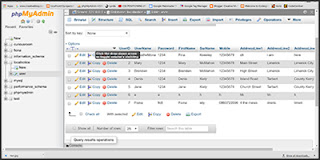
No comments:
Post a Comment